Add Devices
Manage your storage infrastructure by adding and configuring devices in Superna. Choose your storage platform to get specific setup instructions.
To access device management, navigate to Inventory in the sidebar menu.
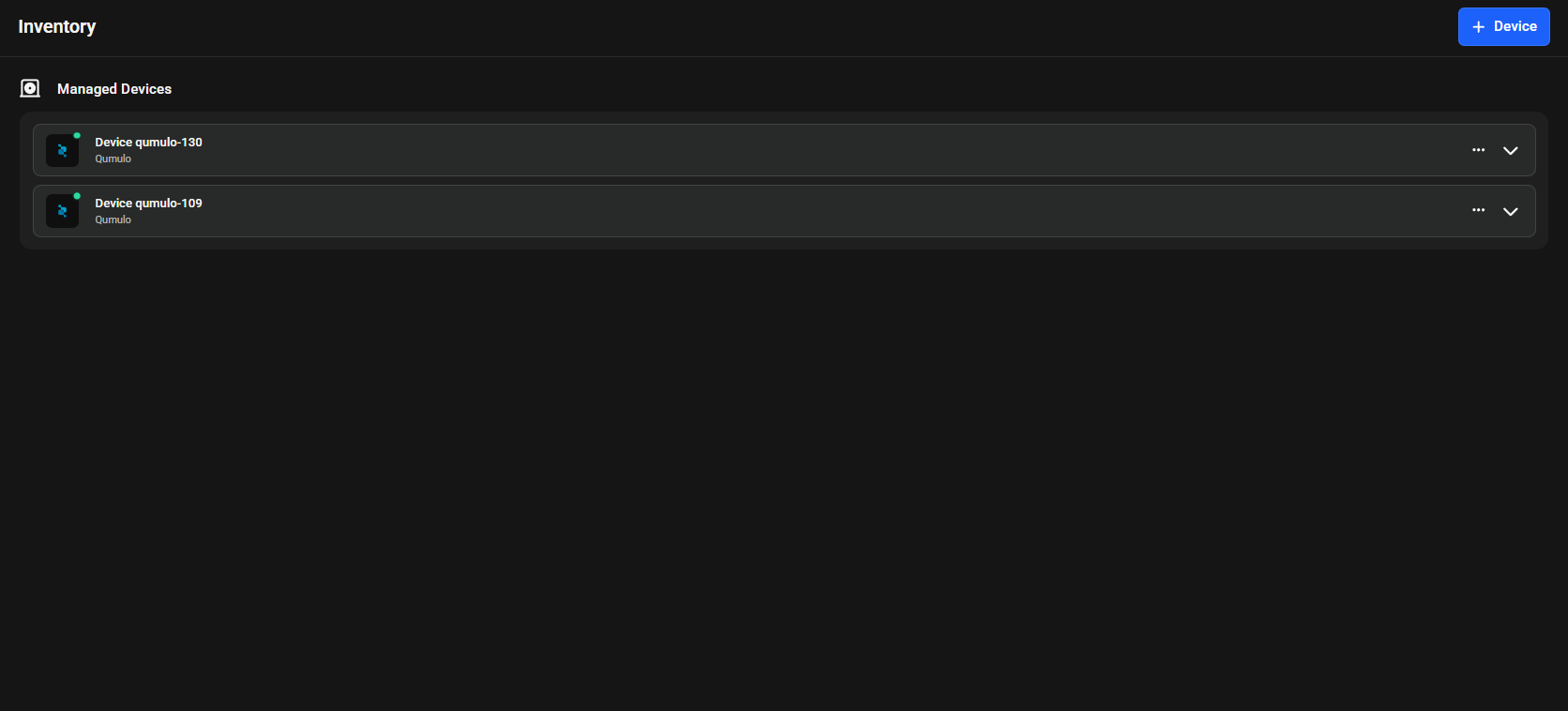
Add PowerScale Device
Step-by-step instructions for adding Dell PowerScale (Isilon) storage systems to your inventory.
View Guide
Add Qumulo Device
Step-by-step instructions for adding Qumulo storage systems to your inventory.
View Guide
General Device Management
After adding your devices, you can configure security monitoring and auditing features to protect your data and meet compliance requirements.
Threat Detections
Monitor for ransomware and other security threats
View Security Guide
Jobs
View and manage automated tasks for your devices
View Jobs Dashboard
See Also
- Dashboard - Monitor device health and security status
- Threat Detection - Enable security monitoring for your devices
- Jobs - View device-related automated tasks and operations
- First Access - Initial device setup after login