General
Team
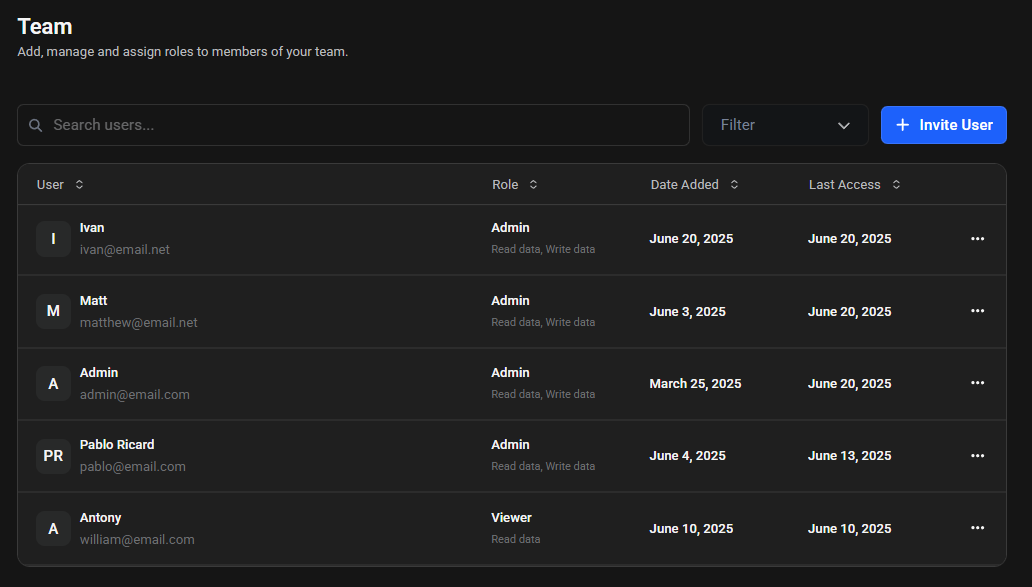
The Team section allows you to manage user access and permissions within the Superna 5.x platform.
User Management Interface
The Team management interface displays a table with all users and their information:
| Column | Description |
|---|---|
| Name | User's full name |
| User's email address | |
| Role | User's assigned role |
| Date Added | Date when the user was added to the system |
| Last Access | Last time the user accessed the platform |
Users who have not yet activated their accounts will display "Pending Acceptance" in the Last Access column.
Searching and Filtering Users
At the top of the Team section, you'll find search and filter options to help you locate specific users:
-
Search Box
Type a name or email address to quickly find specific users.
-
Role Filter
Filter users by role:
- All Users (default): Shows everyone regardless of role
- Admin: Shows only users with administrator privileges
- Viewer: Shows only users with viewer access
Use these filters in combination to quickly find specific users, especially in organizations with many team members. The default view shows all users regardless of role.
For detailed instructions on adding/inviting, editing, and removing users, refer to the User Access Management documentation.