Installation - Data Security for Dell
Introduction
The Superna Data Security installation guide provides instructions for successfully deploying the Superna Data Security solution. This page covers system requirements, hardware platform compatibility, virtual appliance deployment, and initial configuration steps necessary for implementing comprehensive data protection and threat detection capabilities.
Requirements and Prerequisites
Before installing Superna Data Security, review the comprehensive prerequisites including platform compatibility, system requirements, ECA requirements, and storage considerations for event data.
The prerequisites page includes detailed information for all Dell Cyber solutions. Use the "Data Security" tab for requirements specific to this installation.
Disable Host Time Sync (Mandatory)
Disabling host time synchronization is mandatory to prevent time skew errors between the Superna appliance and storage clusters. Time synchronization conflicts can cause authentication failures, replication issues, and data integrity problems. The VM must use NTP directly instead of inheriting time from the hypervisor host.
VMware Configuration
-
Access VM Settings
Right-click the VM and select Edit Settings. -
Navigate to VM Options
Click the VM Options tab. -
Open VMware Tools Settings
Expand the VMware Tools section. -
Disable Time Synchronization
Under Synchronize guest time with host, uncheck both options:- Synchronize at startup and resume (recommended)
- Synchronize periodically (recommended)
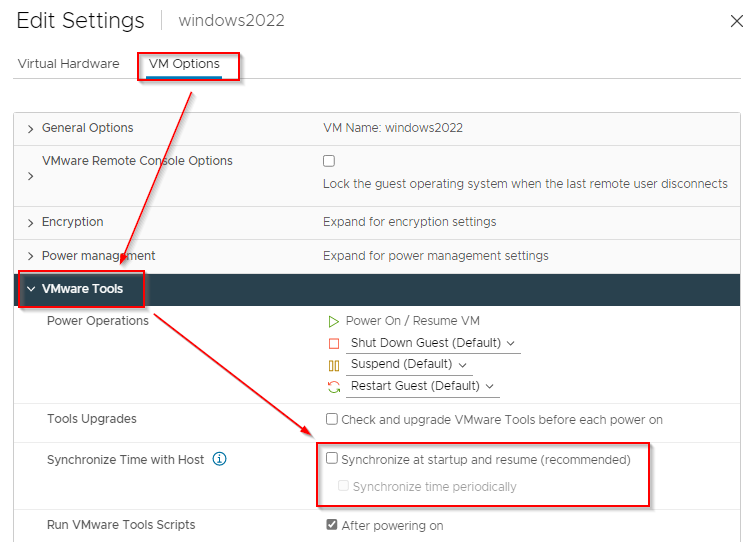
This configuration prevents time skew errors.
See Also
For detailed installation procedures and configuration steps, refer to: