How to Monitor Eyeglass Assisted Failover
Introduction
This guide will take you through the basic tools you have inside the Eyeglass Web UI which can help you monitor the progress and success (or failure) of failover.
In-Progress Failover
-
Once a failover has been started, you can monitor its progress by going to the DR Assistant icon on the Eyeglass Web UI, and clicking on the Running Failovers tab.
-
There, you may click on the line of the running failover, and in the lower half of the screen you'll be able to expand the "Job Details" tree.
-
One of the columns is called "Logs". Clicking on the link found there will show you the log that is being created for the failover in real time. (As of release 2.5.6 or later, a copy to clipboard option is available)
- Each entry in the log is timestamped.
- The log is updated as the failover process continues.
- You can see log updates by closing and re-opening the log file.
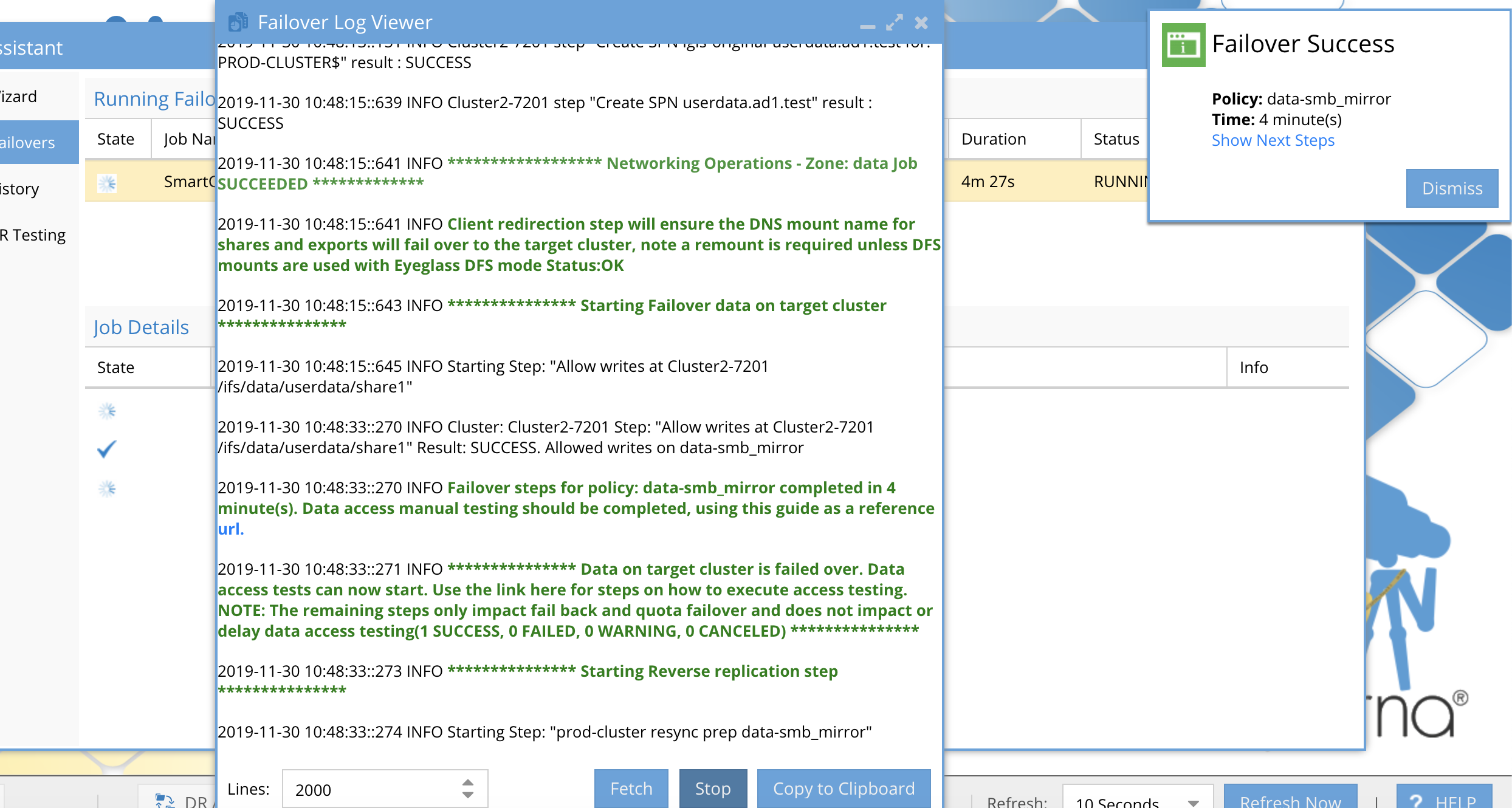
- If there is an error during failover, an Eyeglass System Alarm will be issued. You may find these alarms wherever you have configured them (email, or otherwise), or you can consult the Alarms icon on the Eyeglass Web UI Desktop.
Completed Failover
-
Once a failover is completed, it will appear in the DR Assistant module, under the Failover History tab.
-The Result column will display either SUCCESS or FAIL, depending on whether or not there were errors encountered in the Failover steps.
- Click on the row corresponding to the Failover you're looking to review. The "Job Details" tree will appear in the lower half of the screen.
- You may also click on the "Open" link under Failover Logs and SyncIQ Reports to view those files.
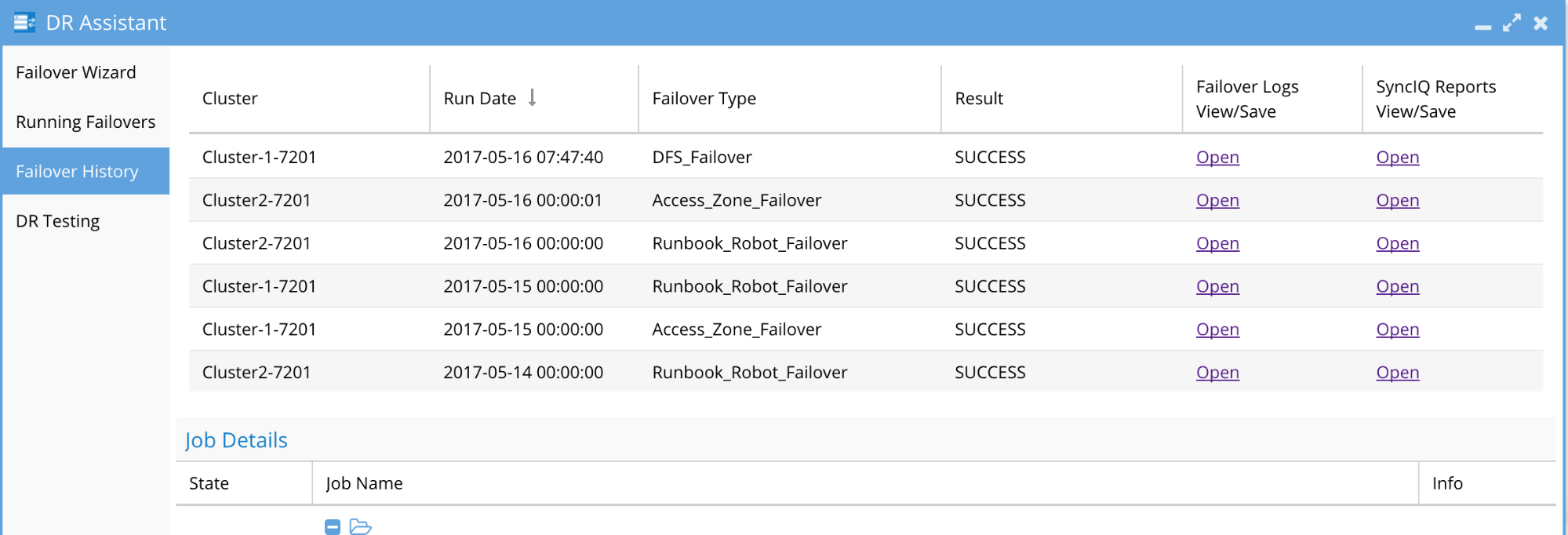
An Access Zone Failover with a result of SUCCESS may have had SPN errors. Refer to the Post Access Zone Failover Guide for more information on how to verify this.
See Also
You can now explore the applicable Post Failover Step guide for your selected type of failover.