Job Types
Configuration Replication Jobs Automatically Created by Eyeglass
Unconfigured Jobs
- Purpose: Newly detected policies appear in the "Unconfigured" section. These jobs must have a type set (Auto, DFS, or SkipConfig) and be enabled before any sync actions occur.
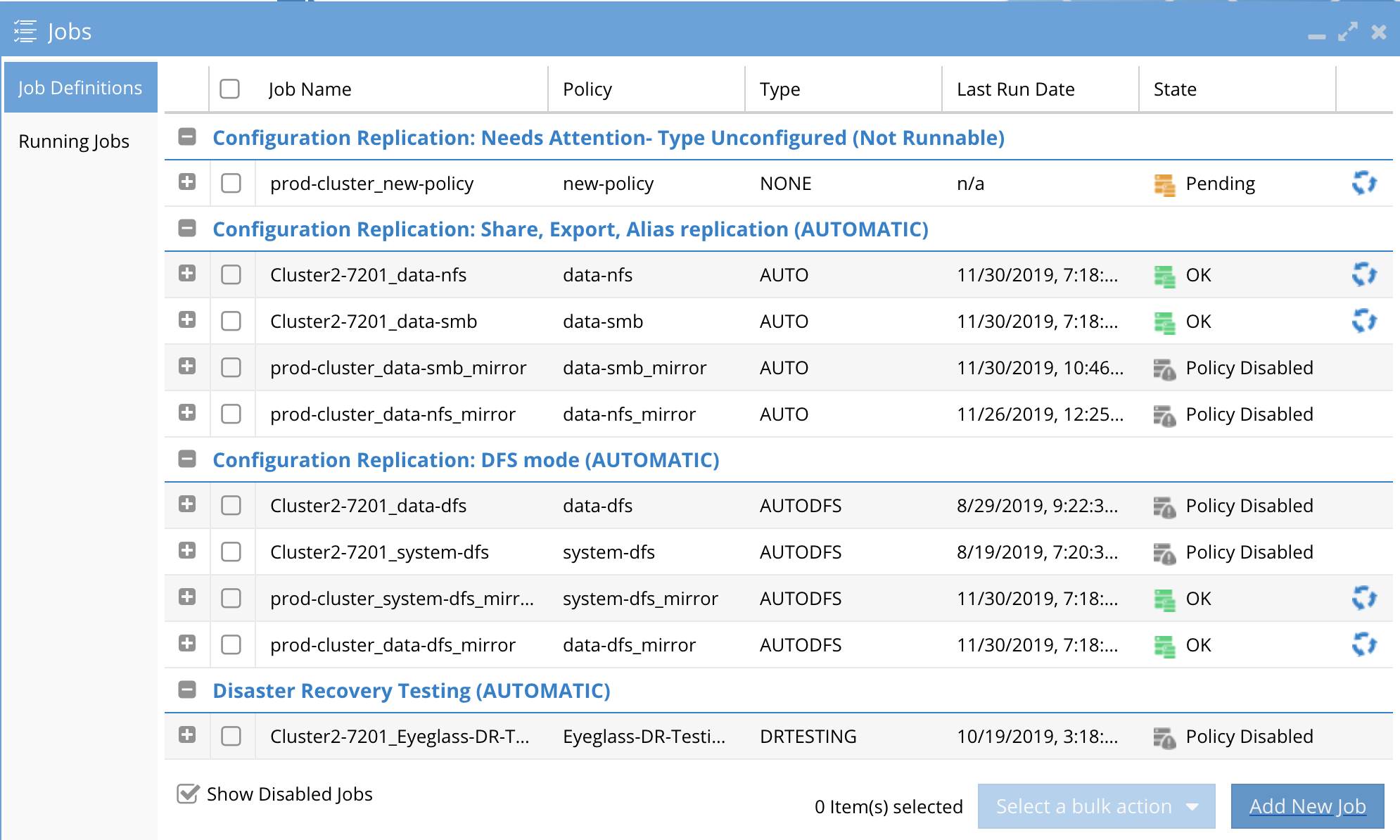
- Alarm: A new alarm is raised for each unconfigured policy, indicating that configuration is required before the policy enters production DR status.
How to Set Type on Unconfigured Jobs
- Open the Jobs icon and select an unconfigured job.
- Click the Bulk Actions menu.
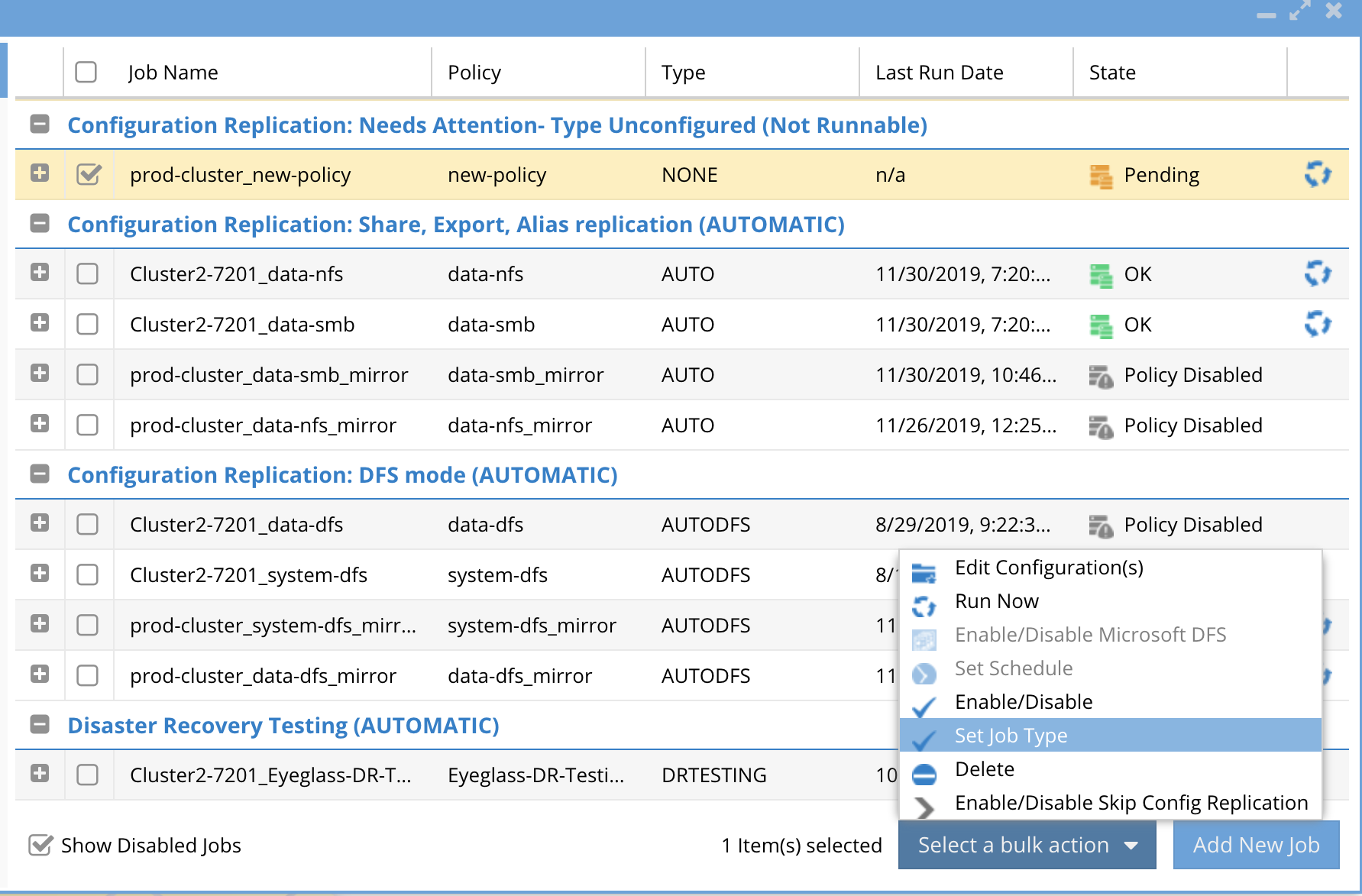
- Select Auto, AutoDFS, or SkipConfig.
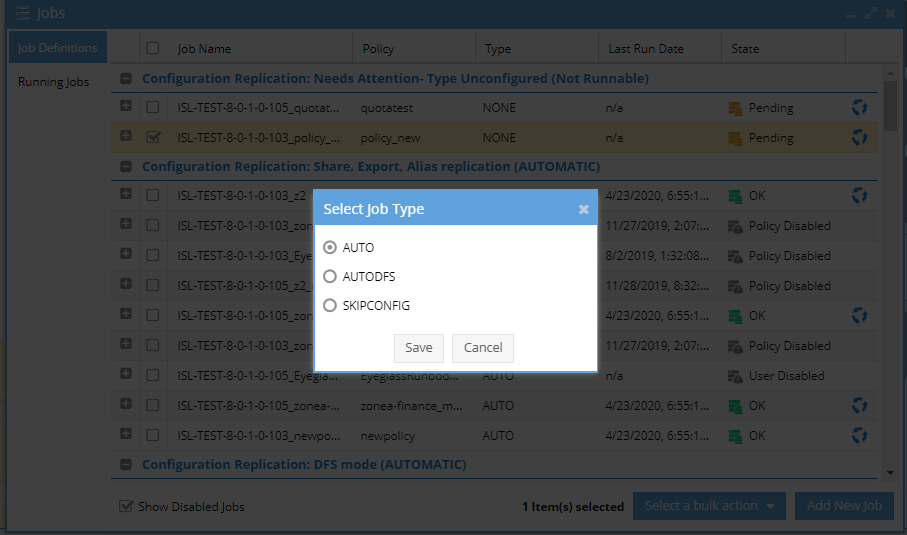
- Choose the policy in the respective section and enable it (AUTO, AUTODFS or SKIPCONFIG) via the Bulk Actions menu to put the policy into production sync state. If left in the User Disabled state, the policy will not sync and won't be available for DR in the DR assistant.
Unconfigured Alarm
When a new SyncIQ policy is created, steps must be taken in Eyeglass to set its type and enable it for DR readiness. An alarm is raised for any SyncIQ policy detected during the inventory process, which runs every 5 minutes by default. The alarm will specify the cluster where the policy was detected.
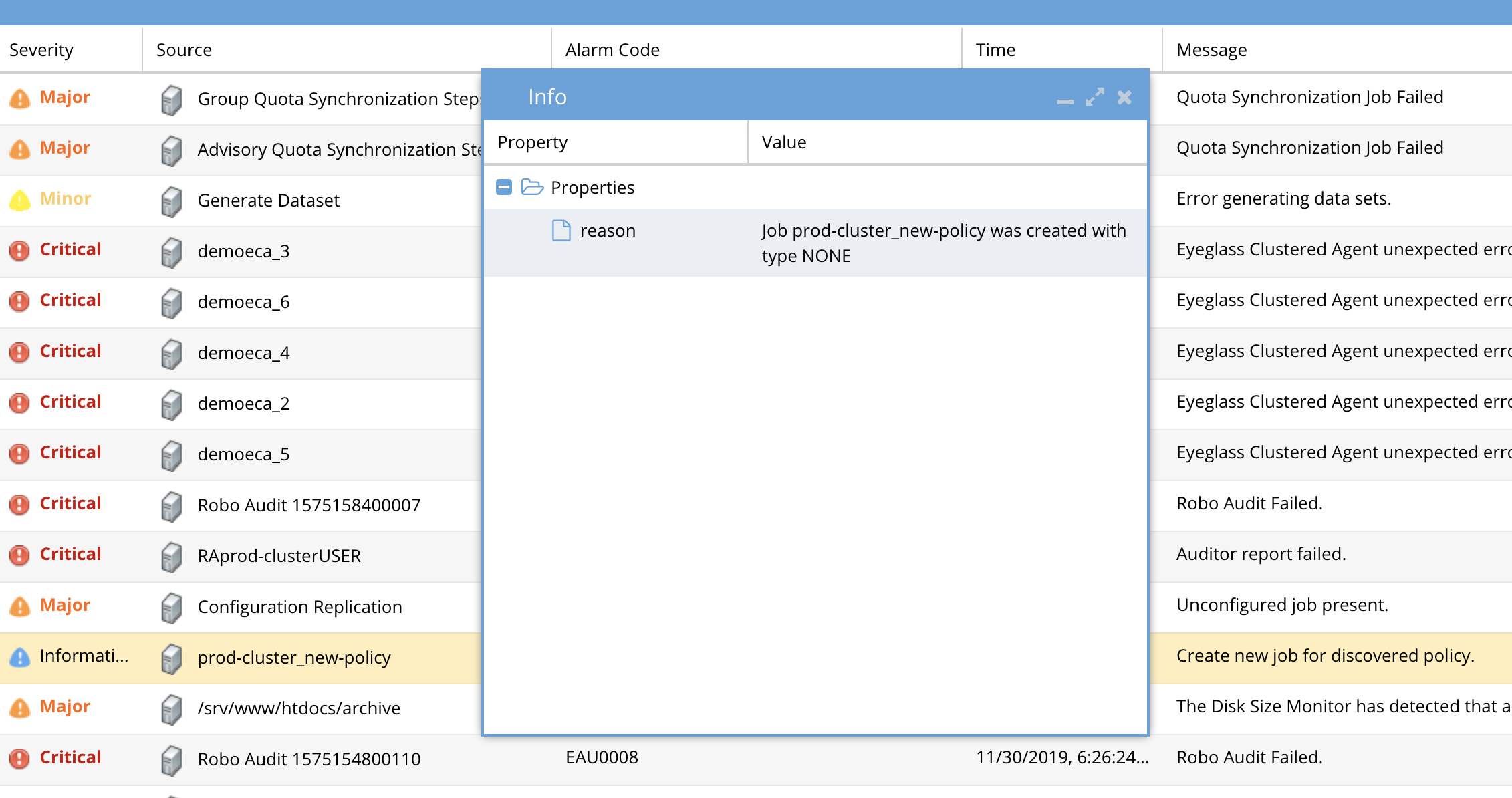
Job Creation - Auto Created by Eyeglass
The Share, Export, Alias replication jobs are automatically created by Eyeglass after auto-detection of SyncIQ policies. These policies are used to auto-detect which shares, exports, NFS aliases, Access Zones, and quotas should be replicated by Eyeglass.
Schedule: All Eyeglass share/export/alias configuration replication jobs execute on a 5-minute schedule.
Initial State: User Disabled (does not run). Must be enabled by the administrator in the Jobs icon.
Share, Export, Alias Replication (Type: AUTO)
Purpose: Identify shares, exports, and NFS aliases related to detected SyncIQ Policies based on the SyncIQ policy source path. Synchronize these configuration items so that they exist on both clusters:
- Associated shares and their configuration
- Associated exports and their configuration
- Associated NFS aliases and their configuration
Job Name Convention: Eyeglass Configuration Replication Job Name convention: <PowerScale Cluster name>_<SyncIQ Policy name>
Access Zone Replication (Type: ZONES)
This replication occurs when the associated Zone is NOT the System Zone.
Recommendation: Leave disabled unless directed by support.
Access zones are case-sensitive when syncing.
Purpose:
- Identify Access Zone related to SyncIQ Policies based on SyncIQ policy source path.
- Synchronize Access Zone configuration, including user access mappings, across both clusters.
Deleted Zones on a source cluster are not deleted on the target cluster.
Eyeglass Zone Job Name Convention: <PowerScale Cluster name>_<SyncIQ Policy name>-<ZONES>
Job Creation:
- Auto-created by Eyeglass based on the SyncIQ Policy of the same name.
Schedule: Zone replication jobs execute on a 5-minute schedule.
Initial State: User Disabled (does not run). Must be enabled by the administrator in the Jobs icon.
Quota Replication (Type: QUOTA)
Background:
Quota jobs created based on SyncIQ auto-detection are placed in a pending state. This prevents quota policies from being applied to target clusters' paths protected by SyncIQ policies, avoiding errors when quotas are applied to a target cluster file system.
Scenarios for Applying Quota Policies:
- Failover Event: Run the quota job using the "Run Now" option after the target cluster file system is writable due to SyncIQ failover.
- Cluster Migrations: Apply quotas to the target without deleting them from the source.
- Custom Jobs: Replicate quota policies on a schedule for a selected path. Quotas are applied successfully only when the target file system path already exists.
Note: When running a QUOTA Job associated with an AUTO share/export configuration replication Job, ensure the Eyeglass Inventory Task has run before executing the QUOTA job to apply changes to the target.
Warning: Quota Failover Limitations
This section should be reviewed when planning quota failover solutions. Review the Dell EMC Quota EMC KB Quota Failover Limitations, including scenarios like:
-
Multiple quota domains spanning SyncIQ target subtrees: SyncIQ translates source operations such as file or directory moves (mv) into similar actions on the target cluster. Moving files or directories across quota domains is not supported, and the syncs will fail.
-
Multiple quota domains spanning SyncIQ source subtrees: If the source cluster will be used for failback, the failback operation could error if multiple quota domains span SyncIQ source subtrees. If the source cluster will not be used for failback, multiple quota domains can exist on the source.
-
Quota domains in directories other than the top-level directory of the SyncIQ policy locations: If a SmartQuotas quota domain overlaps with a SyncIQ policy domain, and failback is desired, then the quotas created must exist only on the top-level directory of the SyncIQ policy source and target locations.
-
A QuotaScan job running when a sync job starts: The quota scan identifies statistics about the files in a quota domain. If the quota scan does not finish identifying all the files that belong in the quota domain before the sync job starts, the sync will fail.
-
Nested subdirectories receiving new files below an applied quota path at the target side: As part of the transfer process, SyncIQ first creates files and directories in a temporary directory in the target path, and then later moves (renames) them into the final destination. If the final destination has a quota domain configured, this will run into the quota limitation of not being able to move directories into and out of quota domains.
-
Purpose:
- Identify quotas related to SyncIQ Policies based on the SyncIQ policy source path.
- Synchronize quotas so they exist on both clusters.
- Associated quotas and their configuration.
Eyeglass Quota Job Name Convention: <PowerScale Cluster name>_<SyncIQ Policy name>_quotas
Job Creation:
- Auto-created by Eyeglass based on the SyncIQ Policy of the same name.
Schedule: Auto-created quota configuration replication jobs do not run automatically and are run on-demand as part of a failover.
Initial State: User Disabled (does not run).
Snapshot schedule config sync does not overwrite existing Snapshot schedules on the target cluster which have a different Snapshot schedule name.
Configuration Replication: Snapshot Schedules (Type: FILESYSTEM)
Purpose:
- Sync Snapshot schedules found on SyncIQ paths.
- Syncs schedules as per SyncIQ policy paths.
- Reads dedupe path settings for SyncIQ Policies and applies them to the target cluster.
- Can be disabled independently of snapshots using igls command.
Job Creation:
- Automatically built, but user disabled by default and must be enabled.
Schedule:
- FILESYSTEM Jobs run automatically on a 5-minute schedule.
Initial State:
- Disabled and must be enabled to execute at the defined configuration replication schedule.
Note: Snapshot schedule config sync does not overwrite existing Snapshot schedules on the target cluster with different Snapshot schedule names.
Configuration Replication - Jobs not Auto Created by Eyeglass
CUSTOM (Type: CUSTOM)
Purpose:
Use when config data is not protected by SyncIQ policies. Scan path to find config data and replicate it to the target cluster and path defined in the job. Once created, this job will:
- Identify shares / exports / NFS aliases that are related to the Custom Job path.
- Synchronize these configuration items so that they exist on both clusters:
- Associated shares & their configuration.
- Associated exports & their configuration.
- Associated NFS aliases & their configuration.
Job Creation:
If you see Job Type “CUSTOM,” it means that this is a share/export/NFS alias/quota configuration replication job created manually in the Eyeglass web page. A CUSTOM job was not created based on a SyncIQ Policy, and a SyncIQ Policy is not required or allowed.
- Multiple Eyeglass configuration replication jobs where paths overlap are not supported (i.e., A Custom Job path cannot overlap with another Custom Job path or an “AUTO” Configuration Replication Job).
- Eyeglass custom job where the path is the parent of another job is not supported.
Schedule:
- The CUSTOM jobs run automatically on a 5-minute schedule.
- QUOTA jobs associated with a CUSTOM share/export configuration replication job run automatically on the same replication schedule as the associated CUSTOM share/export replication job.
Initial State: User Disabled (does not run)
Configuration Replication: DFS Mode (Type: AUTODFS)
Purpose
- Please refer to Eyeglass SyncIQ Failover and Failback with Microsoft DFS for more information.
Job Creation DFS
- DFS Mode is enabled manually from the Eyeglass web page. Please refer to Eyeglass SyncIQ Failover and Failback with Microsoft DFS for more information.
Schedule
- The AUTODFS Jobs are run automatically on a 5-minute schedule.
Initial State
- The AUTODFS Jobs when enabled will have the same state as the AUTO Job that it came from.
Configuration Replication: Skip Share, Export, Alias replication Mode (Type: AUTOSKIPCONFIG)
Purpose:
- Use this mode when shares, exports, or NFS aliases have different properties and permissions on the source and target clusters and need to remain unique. in this case the Job remains enabled in the Jobs window but does not perform and configuration sync operations during Configuration Replication.
However, because the Job is still enabled the associated SyncIQ policy can still be failed over thus executing other failover steps such as allow writes and resync prep.
Job Creation:
- Skip Mode: Enabled manually from the Eyeglass web page: Jobs -> select Job -> Select a bulk action -> Enable/Disable Skip Config Replication
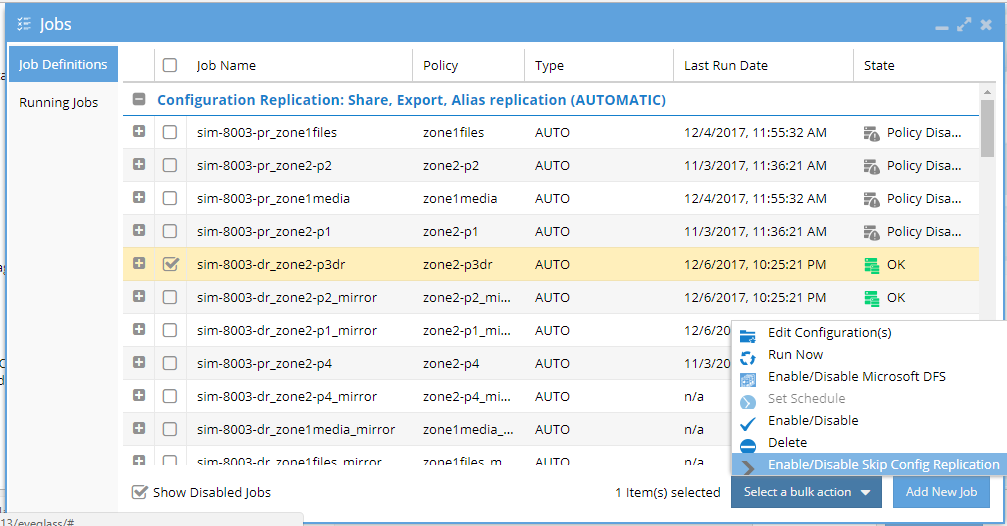
Schedule:
- The AUTOSKIPCONFIG Jobs run automatically on a 5-minute schedule.
In the Running Jobs view the Job will appear in the execution list but will not list any Shares or Exports. The Info confirms that the configuration data is not synced.
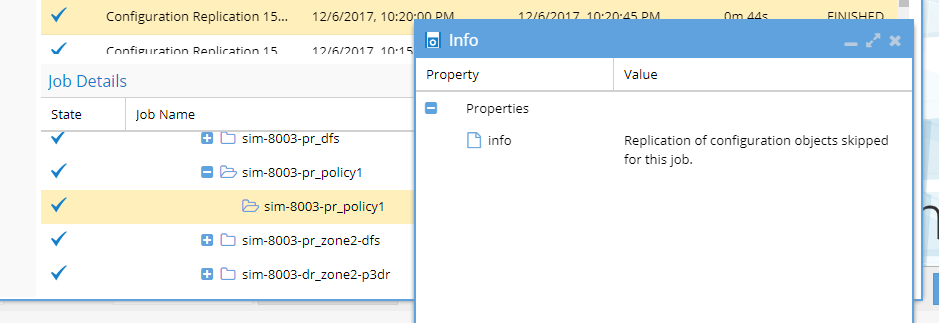
Initial State:
- When enabled, AUTOSKIPCONFIG Jobs have the same state as the AUTO Job they originated from.
Disaster Recovery Testing (Type: AUTOMATIC)
Purpose:
- The 3RD Copy LiveOPS feature syncs configuration from the production environment to the DR test access zone if enabled.
Job Creation:
- The mode is automatic and is built automatically if Eyeglass detects a DR test mode policy. The job is user-disabled by default and must be enabled.
Schedule:
- The AUTOMATIC Jobs run automatically on a 5-minute schedule.
Initial State:
- The AUTOMATIC Jobs are disabled by default and must be enabled to execute at the defined configuration replication schedule.
Runbook Robot (Type: RUNBOOKROBOT and AUTOMATIC)
Purpose:
- Continuous DR feature to failover and back daily to ensure DR readiness.
Job Creation:
- Mode is automatic, built if Eyeglass detects a robot access zone or policy name. The job is user-disabled by default and must be enabled. The
iglscommand sets the schedule.
Schedule:
- RUNBOOKROBOT Jobs run automatically on a 24-hour schedule.
Initial State:
- RUNBOOKROBOT Jobs are disabled by default and must be enabled to execute as defined.
Failover Readiness Jobs (Type: AUTOMATIC)
Purpose:
- Analyzes Access Zones against failover readiness criteria (data, config, SPN, network SmartConnect mapping). Updates the DR dashboard with Access Zone readiness and criteria readiness status. Collects subnet and pool data to display failover mapping on the Access Zone Readiness panel on the DR Dashboard. Failover Readiness Jobs are created between replicating cluster pairs, one job for each direction.
Involved in failover operations, it updates DR assistant on readiness, updates the DR dashboard for users to correct errors, and alarms Zone Readiness status to alert the administrator.
Job Creation:
- Mode is automatic and built by Eyeglass, set to user-disabled. The job can be enabled to analyze access zone readiness. If access zone failover is not planned, it can remain disabled.
Failover Readiness Job Name Convention:
<PowerScale Cluster name>_<PowerScale Cluster name>
Schedule:
- Executes on a 15-minute schedule.
Initial State:
- Disabled