User Roles Requirements
User Roles Requirements
Before setting up user roles in Superna Eyeglass, ensure the necessary prerequisites are met.
-
Confirm Permissions:
- Administrative rights are required to set up and manage user roles.
- Ensure that the account used for setup has full admin privileges in Eyeglass.
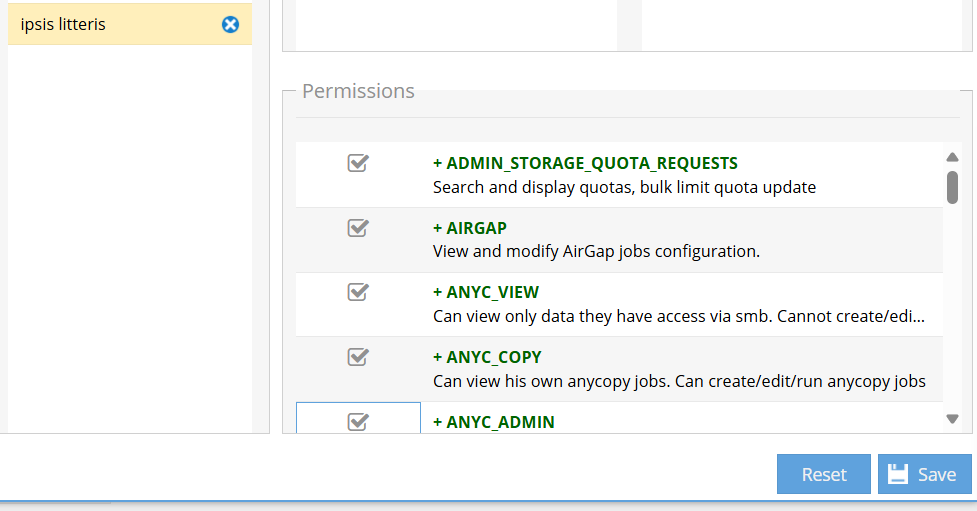
Administrator Access
ADMIN_STORAGE_QUOTA_REQUESTS: Search and display quotas, bulk limit quota update.
AIRGAP: View and modify AirGap jobs configuration.
ANYC_ADMIN: View anycopy jobs for all users. Can create, edit, and run anycopy jobs.
ALARMS: View and clear alarms.
APP_REGISTER: Register appliance on the cloud dashboard.
BACKUP: Create and view backups of the Eyeglass appliance.
CLUSTER_REPORTS: Create cluster, RPO, and CSM reports and view cluster reports.
CLUSTER_STORAGE: View the cluster storage dashboard.
DATA_CONFIG_MIGRATION: View the data config migration dashboard.
DR_READINESS: View the DR Readiness of the managed devices.
EASY_AUDITOR_MODIFY: Add and update reports, queries, schedules, and wiretaps.
FAILOVER_HISTORY: View previous failovers.
FILE_LOCK_PORTAL: Remove lock from locked files.
INVENTORY_MODIFY: Add new managed devices or delete existing managed devices.
JOBS_MODIFY: Start and modify Eyeglass jobs.
LAUNCH_FAILOVER: Initiate Access Zone, SyncIQ, or DFS failovers.
LICENSES: View, add, and remove Eyeglass licenses.
LOGS: View Eyeglass logs.
LOG_PARSER: Parse user backups.
NOTIFICATIONS: Configure email, Twitter, Slack notifications.
PHONEHOME: Modify phone home settings and run phone home jobs.
RANSOMWARE_DEFENDER: View and configure Ransomware Defender.
REMOTE_SERVICES: View and update remote Eyeglass services (probes).
REST_API: Add or delete REST API tokens and define new widgets.
USER_ROLES: Manage user roles and authentication.
PERFORMANCE_AUDITOR: View Performance Auditor window.
-
Active Directory (AD) Authentication Provider:
- The PowerScale's system zone must have an AD authentication provider added to validate passwords and retrieve AD group membership from AD.
-
Verify PowerScale's Active Directory Integration:
- Ensure Active Directory (AD) is properly configured and accessible.
-
PowerScale's SMB Protocol Configuration:
- Ensure that port 445 for the SMB protocol is open between the Eyeglass VM and the cluster.
- SMB protocol must be enabled in the system zone.
- SMB2 protocol is required for AD authentication of users with an SMB share in the system zone.
-
Trusted Domains:
- Trusted domains can be used when adding users or groups. The trusted domain must trust the AD domain added to the system zone.
-
System Zone Authentication:
- System Zone authentication is the only supported proxy login method and requires an AD provider in the system zone.
- The login process will attempt to validate passwords on all clusters added to Eyeglass using SMB and system zone authentication requests over SMB.