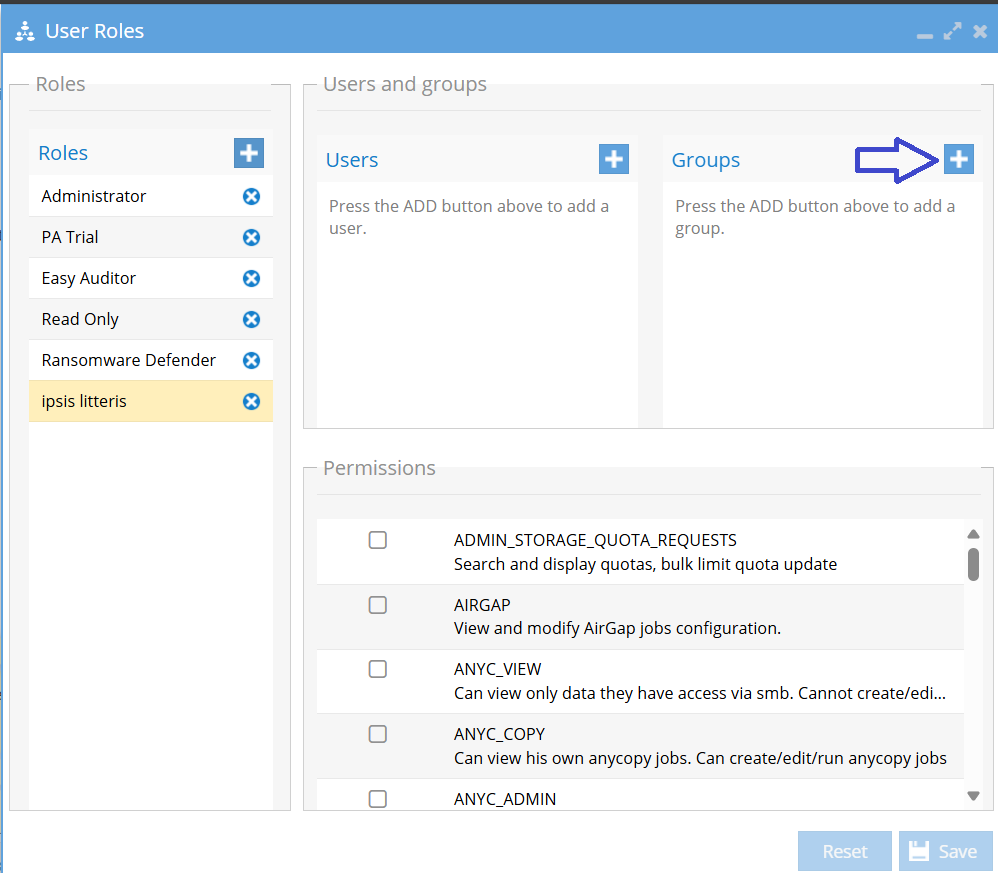AD Group Based User Roles Setup
info
Set up RBAC quickly using AD groups with this method.
- Access User Roles Section: Navigate to the User Roles section in Eyeglass.
- Select a Role: Choose the role you want to assign AD groups to from the list of roles.
- Add Groups: If the groups are not listed, use the "+" button to add the AD groups.
Detailed Steps
-
Access User Roles Section:
- Navigate to the "User Roles" section in the Eyeglass interface.
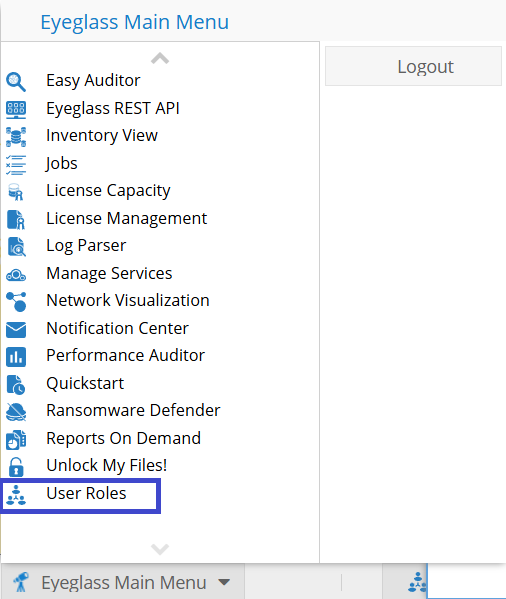
- Navigate to the "User Roles" section in the Eyeglass interface.
-
Select a Role
- From the list of roles on the left, select the role you want to work with.
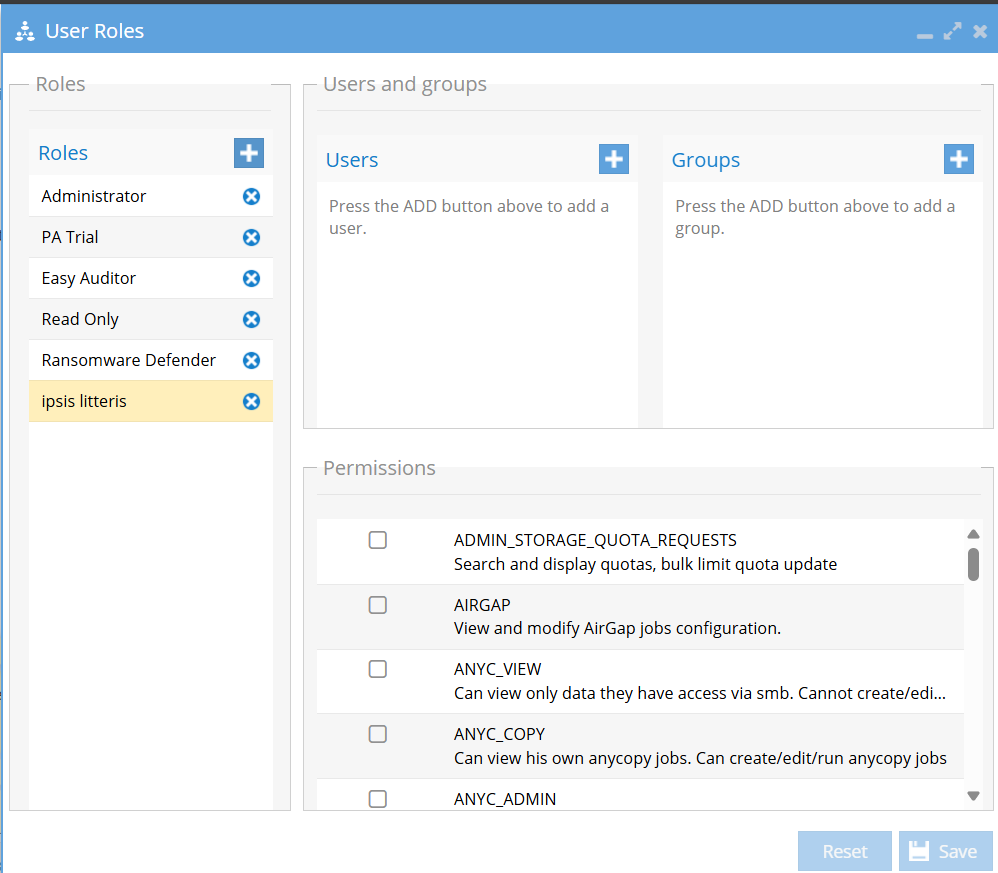
- From the list of roles on the left, select the role you want to work with.
-
Add Groups
- If the groups associated with the role are not listed, click the "+" button in the "Groups" section to add a new AD group.
- Enter the group name and confirm.