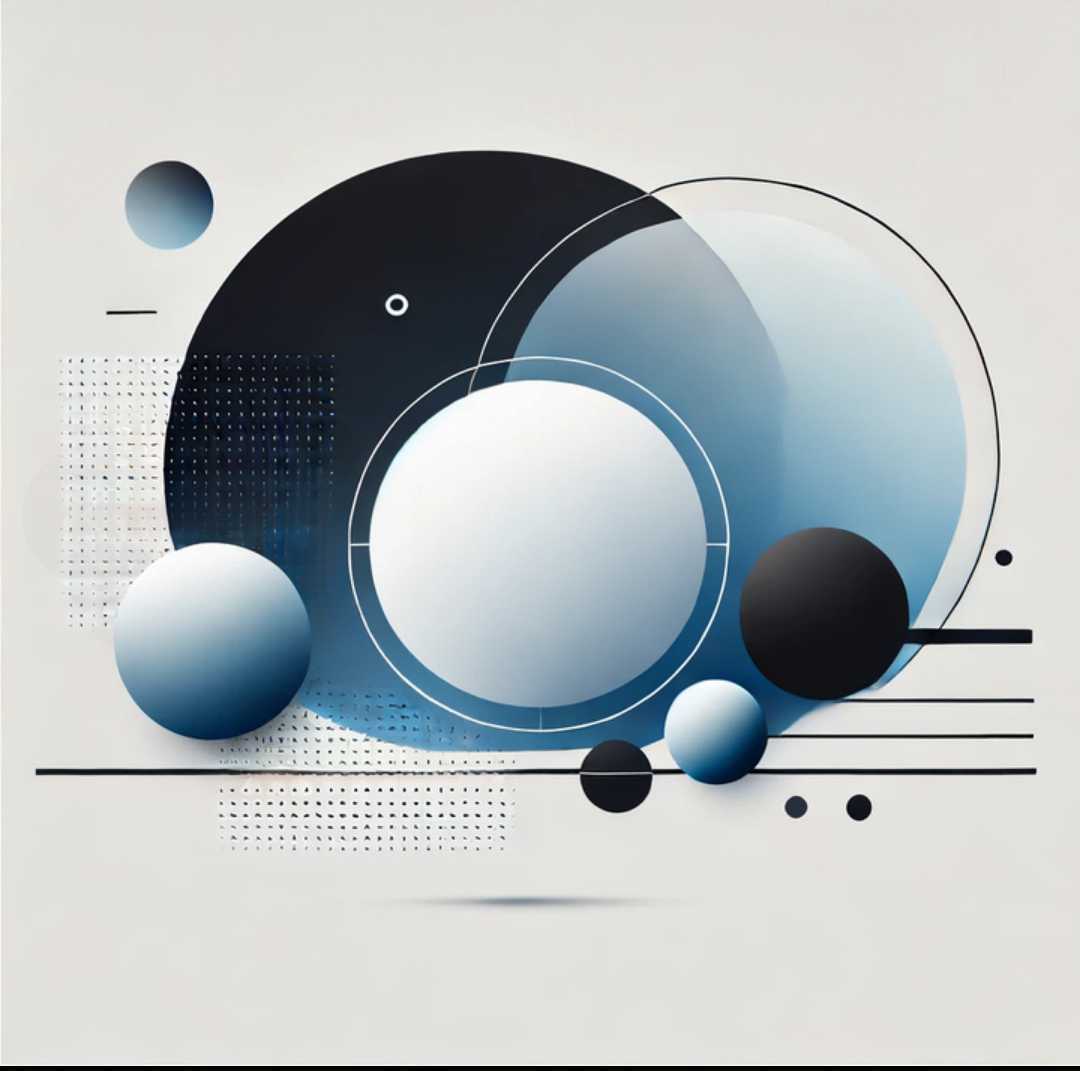Cyberstorage
Documentation
Welcome to the new documentation portal for Superna. We are currently enriching our site to bring you the most up-to-date information.
For earlier versions of Superna solutions, explore our legacy documentation.